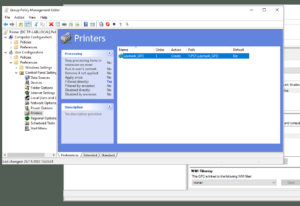Just How Easy Connecting Branch Offices with the ThinPrint Hub Can Be
Our customers prefer to use the ThinPrint Hub in branch offices. The goal is often to reduce administration burden and eliminate hardware for local print servers.
Depending on how the branch offices are connected, either one or the other configuration method is preferred for the ThinPrint Hub. For VPN connections with DHCP, the ThinPrint Hub can be sent to the location without pre-configuration. To get going, all that needs to be done is to connect the ThinPrint Hub to the network and the power supply. The actual configuration can be done remotely via the control panel. In order to find the ThinPrint Hub in the network, the ThinPrint Hub Finder can be used. Here, you can specify IP address ranges for the search. It then displays all devices found.
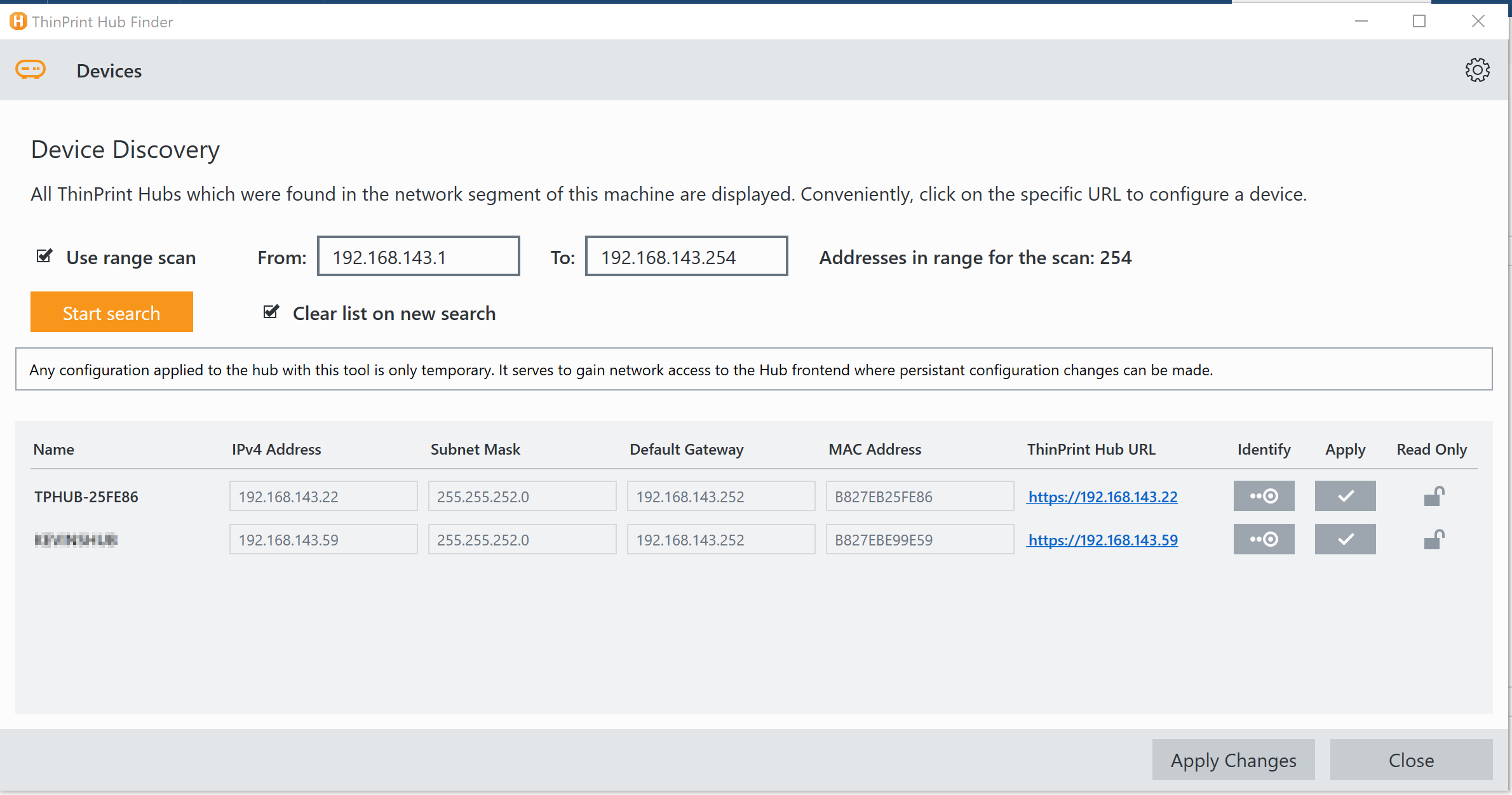
Clicking on the corresponding URL will take you directly to the ThinPrint Hub administration page.
In reality, many administrators prefer pre-configuration of the devices at headquarters. Usually, a fixed IP configuration is assigned or a DHCP reservation is made. The MAC address required for this is on the label on the back of the ThinPrint Hub.

The MAC address located on the back of the ThinPrint Hub.
It is always worthwhile to check the firmware and install an update if necessary. The current firmware can be downloaded from the ThinPrint website via this link: https://www.thinprint.com/en/resources-support/software/hub-firmware/
It can also make sense to send the ThinPrint Hub to a branch office and put it into operation before configuring the printer. The latest version of the ThinPrint Hub firmware offers an extremely convenient feature – automatic searching for printers in the ThinPrint Hub’s local network.
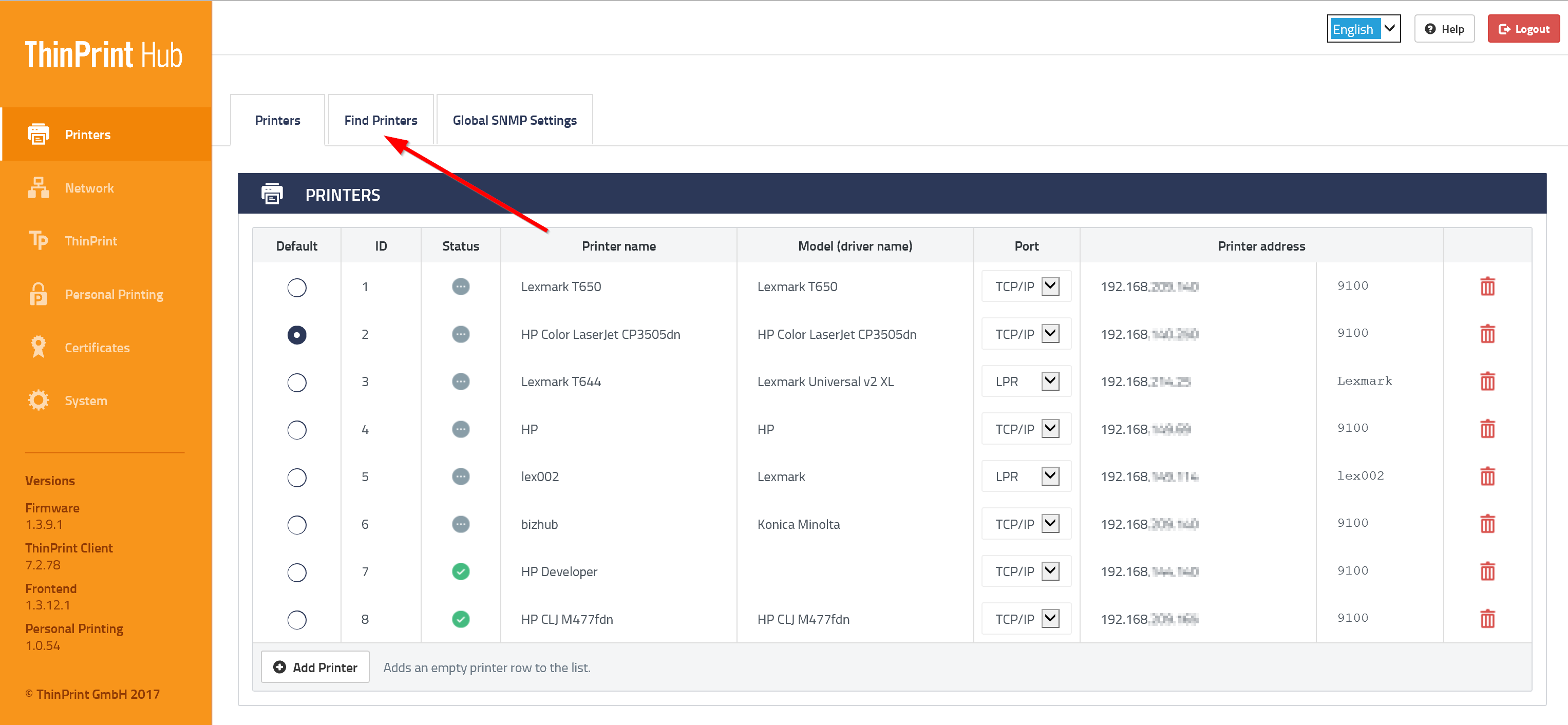
The printers then found can be selected and configured for use with ThinPrint.

This completes the basic configuration and allows the ThinPrint Hub act as a ThinPrint client.
For error-free configuration of print objects on the print server, it is recommended to use the ThinPrint Management Center or the PowerShell based Management Services. With both options, the ThinPrint Hub printer configuration can be read and used to install the print objects on the print server.
A video about the new ThinPrint Hub shows how the device finds all printers itself. On this page, you will also find a request form where you can order a no-obligation, trial device for 30 days.