Easy Enterprise Printing for Apple MacBooks
More and more employees are choosing to work with Apple MacBooks. Thanks to web applications and the excellent Office 365 support, this is hardly a problem for users. But for IT departments, integrating MacBooks into an existing Windows printing infrastructure is no walk in the park. It can be though, thanks to ezeep Blue.

To integrate Apple MacBooks into an existing print environment, all you need to do is install the ezeep Blue Connector on the current Windows print server. Via the ezeep Blue web console, you can assign the print server’s printers to the group of Mac users. The Active Directory can be used or, to provide easy access to users who do not directly belong to the company, it can be omitted.
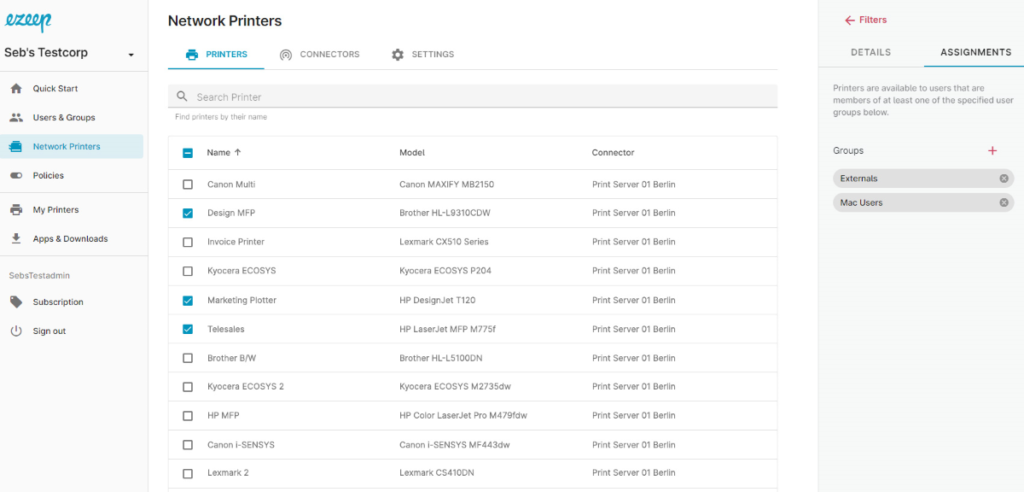
Thanks to ezeep Blue, Mac users don’t need to register in the Active Directory to gain access to printers, they only need to be logged in to ezeep Blue.
And with ezeep Blue, driver incompatibilities belong to the past as ezeep Blue uses the original Windows printer drivers to address the printers. As such, it’s not even necessary for the MacOS to support the printer. Especially helpful for older and more specialized printers.
Learn more about easy Mac printing with ezeep Blue here.
To our blog series: ezeep Blue for ThinPrint customers




