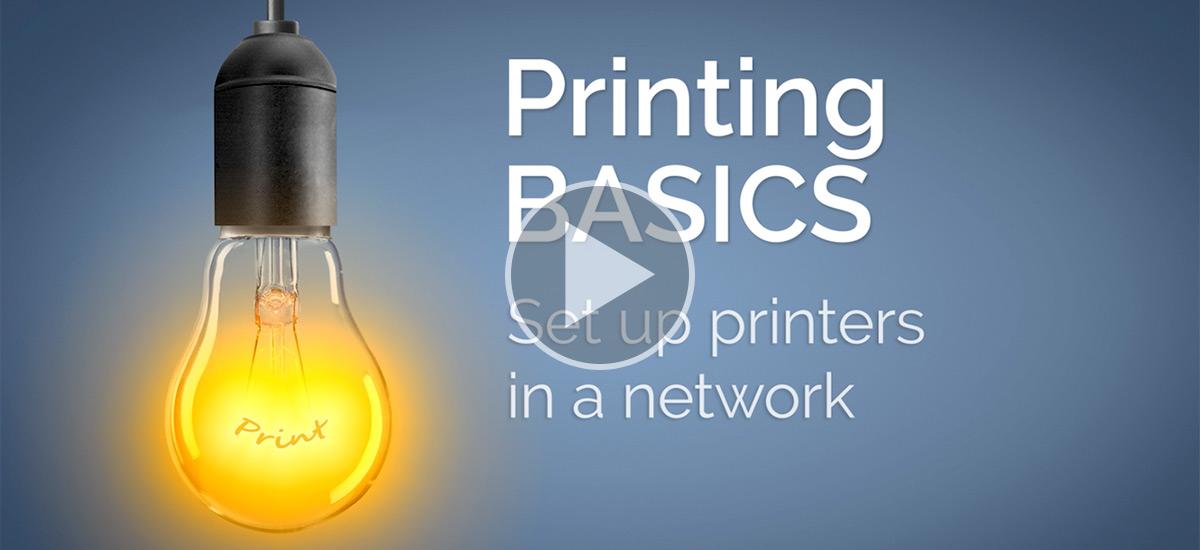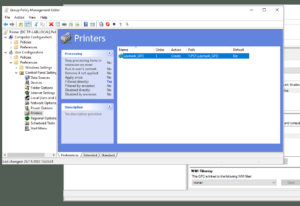How to set up a Basic Print Network – ThinPrint Video Tutorials Part 1
Setting up a network printer or wider office print network can be fraught with unexpected problems and complex tasks. Print management, printer connection, routing, and potential sources of printer failure all need to be taken into consideration and straightforward tutorials are often difficult to find.
ThinPrint is here looking to help. Through a new series of informative, simple, and yet concise videos that will be uploaded to YouTube, ThinPrint is offering a completely free and easy-to-understand technical overview of basic network printing technology.
The tutorials will cover office network printing technology, how they are typically used, and how to install, implement, and troubleshoot them in practice. Whilst the series is mainly aimed at Windows users and administrators, the guide can easily be applied to other operating systems and programs.
The first part of ThinPrint’s tutorial to network printing,”How to set up a printer for a network”, is available to watch on YouTube right now.
The first ThinPrint Tutorial video will talk you through the basic steps to start network printing. It shows how to add a standard printer to an existing LAN or WLAN network. It is intended mainly for users who are just starting out when it comes to configuring networks and network printing, so consider it as a Network Printing 101.
What Technical Content does it Contain?
This ThinPrint tutorial contains a recorded walkthrough for a Windows OS system that shows you where to find basic network printer configuration options and how to enable them. This step-by-step footage illustrates the fundamentals of making a printer available for multiple workstations in a small office network. The video also briefly discusses the advantages and disadvantages of using workstation based print management for handling and spooling print traffic against those of an independent networked interface, such as an appropriate router.
What if there are any Issues with my new Network Printer?
Printer not printing? Network printer offline? Alongside telling you how to set up a print network, the guide will also talk you through a few simple techniques for troubleshooting faulty or dysfunctional configurations.