Windows 7 End of Life – What You Need to Know About Windows 7 and Windows 10
With 2019 steadily heading for its final quarter, Windows 7 end of life is drawing ever closer. Despite its use being still very widespread in the business world, organizations need to be making preparations now for how to deal with the end of Windows 7. We’ve put together the main points you need to have in mind with Windows 7 and Windows 10.
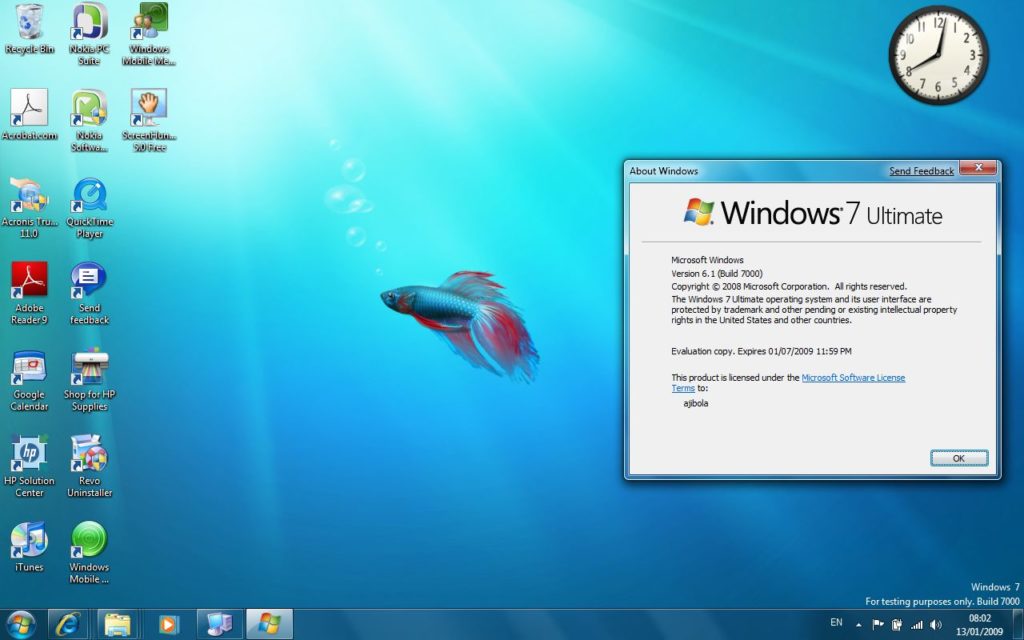
One of the main benefits of migrating is undoubtedly a far-enhanced security environment. Older platforms, such as Windows 7 are simply not as advanced in their defense capabilities and therefore far more likely to be targeted. Some Windows 10 security features include facial recognition, two-factor authentication and Windows Defender Credential Guard to ensure that only privileged system software can access credentials.
Another major change with the end of Windows 7 is the update schedule. Every six months a Windows 10 update will be due. Another important feature is that these updates only have a limited support lifespan. Take Windows 10 Pro for example, this has a support life of eighteen months. This will keep IT busy with the next update coming their way, soon after they have finished installing the previous version.
Issues with the compatibility of apps is something to bear in mind too, especially where older machines are being used. Microsoft has done a lot to smooth this out, for example with the Desktop App Assure program. This offers free assistance with app compatibility issues worldwide.
Finally, one important aspect to take into consideration is hardware. Many experts don’t recommend upgrading existing Windows 7 PCs to Windows 10 due to performance issues associated with the higher Windows 10 requirements. These include for example, a processor with a clock speed of at least 1 GHz, at least 1 GB of RAM and up to 20 GB of free hard drive space.
If you have looked into Windows 10 and feel now is maybe not the right time to migrate from Windows 7, there are two further options available. The first option is with Microsoft’s Extended Support offering. This allows businesses to pay to stay on Windows 7. An interesting point is Microsoft’s punitive pricing strategy for this, with the price for support for each device doubling each year over the period of the first 3 years. This is obviously a big factor weighing in for many organizations.
Another more flexible and future-proofed option is to move to VDI with Windows Virtual Desktop running on Azure. With its general availability due in the second half of 2019, this is a virtualized version of Windows which will run on the Azure cloud. This has the advantage for an organization of being able to remain on Windows 7, but with security support. We have taken an in-depth look at Windows Virtual Desktop, so don’t miss our blog post for more details. Of course, whatever path you decide to take, make sure to take printing into consideration. ThinPrint already offers smooth printing for Windows 10, thanks to our client’s support for Windows 10. And with Windows Virtual Desktop rapidly approaching, our ezeep preview is already available. If you have any questions on ThinPrint, or on how the end of Windows 7 may impact your business, don’t hesitate to drop us a line




