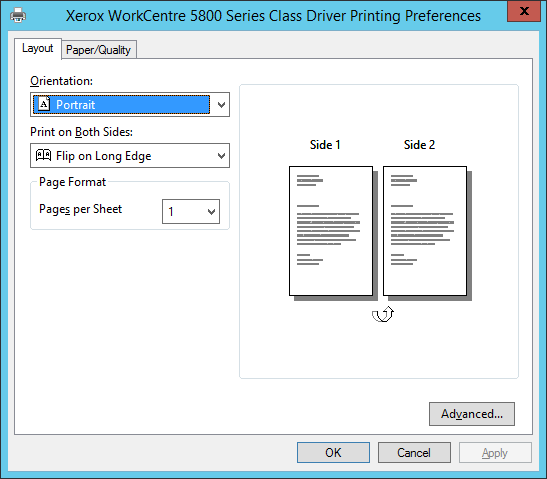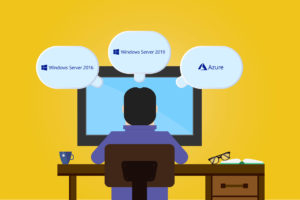Easily Deploy Win32 Apps with XenMobile to Windows 10 devices
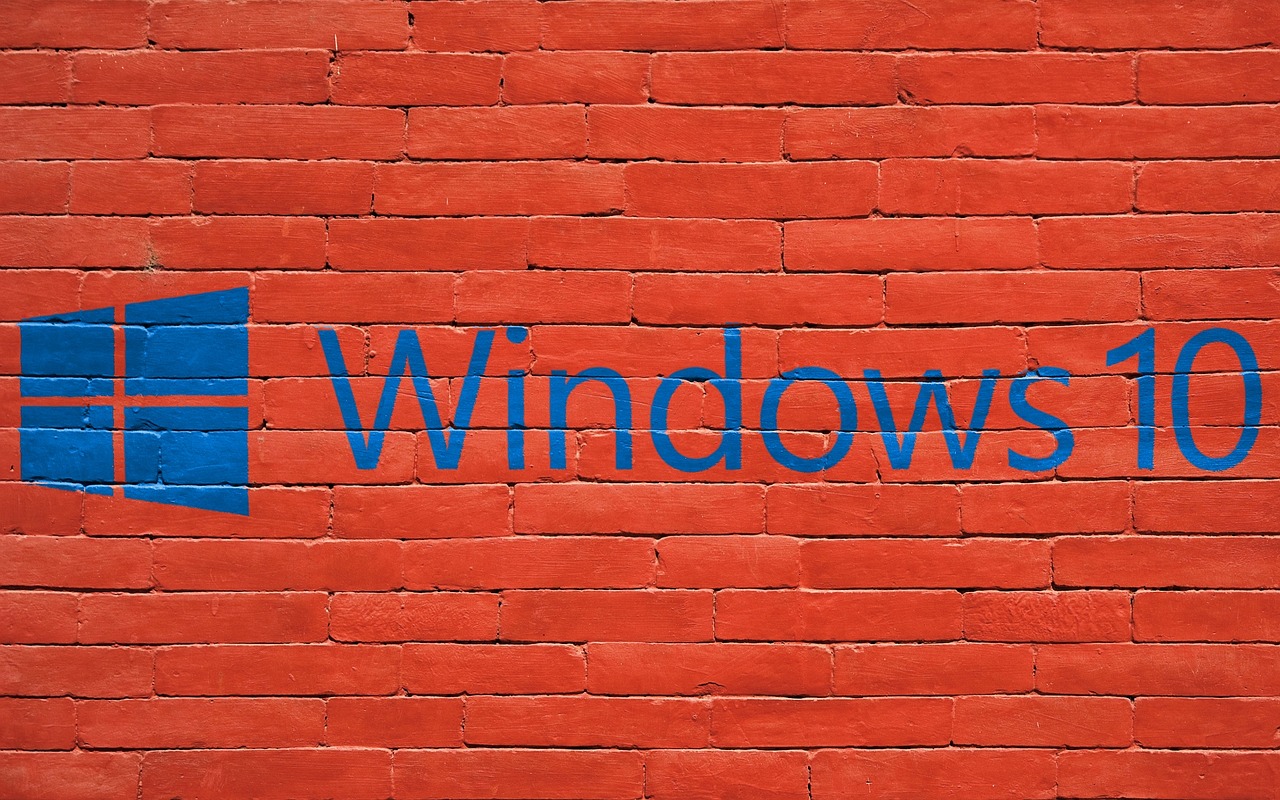
The latest version (10.7.3) of XenMobile enables the distribution of Win32 apps to managed Windows 10 Desktop and Tablet devices.
The latest version (10.7.3) of XenMobile which was released July 2018 comes with a range of new features.
These include:
- Distributing Win32 apps to managed Windows 10 Desktop and Tablet devices
- Support for ADMX files for Windows 10 Desktop and Tablet devices
- Other smaller improvements
The biggest news here is obviously that Win32 apps can be deployed to managed Windows 10 desktop and tablet devices. Let’s take for example the ThinPrint Client, which could be distributed to Windows 10 desktops to ensure smooth printing for end users (a common print dialog, access to finishing options, fast printing to the correctly-assigned printers etc.…)
You could now upload the MSI files for Win32 apps to the XenMobile console for deployment to managed Windows 10 Desktop and Tablet devices. After you use XenMobile to deploy an MSI, the Windows device then installs the app. If the upgraded app removes the previous version of the app during the installation, then the device will only have the new version of the app. However, if the new app cannot remove the old version, then the device will have both versions of the app. The XenMobile server will no longer have the information for the old version of the app.
If you are unlucky and the new version of the app won’t install due to the existing version, then here is a simple workaround: Use the app uninstall device policy to remove the old version and then you are free to install the latest app version.
Citrix expert Arnaud Pain has created a clear guide on how to add a Win32 app to XenMobile. It includes what you need to watch out for, what settings need to be made as well as how to deploy and upgrade.
The ThinPrint Client that can be rolled out this way comes with a long list of advantages that are of help to any admin in the day-to-day running of print infrastructure. This includes the distribution of print jobs in network as well as their decompression and decryption.
Together with a unified endpoint management solution, ThinPrint also lets you easily manage how users print securely and quickly to the right printers, from any device, which gives you full control. It’s fully integrable, instantly distributable and centrally manageable. So make sure to take a look now at how ThinPrint can take care of your printing problems.