Printing Without VPN – Secure & Highly-Available Thanks to Secure Tunnel
Today we’re taking a closer look at printing without VPN. In principle, virtually every employee today already works remotely – i.e. accessing IT resources from a distance. And our experience with the coronavirus will no doubt further this development in the future. In the era of the cloud, we don’t even know exactly where the data centers are located where our workloads are running. But one thing is certain, data, and that includes print data, must somehow get back to the users.

High-Quality Printing In Demand
For large sites, setting up a VPN, MPLS, SDWan, etc. is still common practice. But since so many applications are accessible via a web browser or (desktop) virtualization (Windows Virtual Desktop, Citrix, VMware Horizon, RDS, Parallels), the data traffic for smaller sites is less and less dependent on complex, costly network architecture.
At the same time, companies focus on their customers more than ever. Companies and customers demand reliable, high-quality work. Wherever it’s needed or wherever it takes place.
Secure Printing Without VPN
The ThinPrint Connection Service offers the perfect solution for companies looking to print without VPNs. The result is fast, high-quality printing from any location, without the need for costly VPNs.
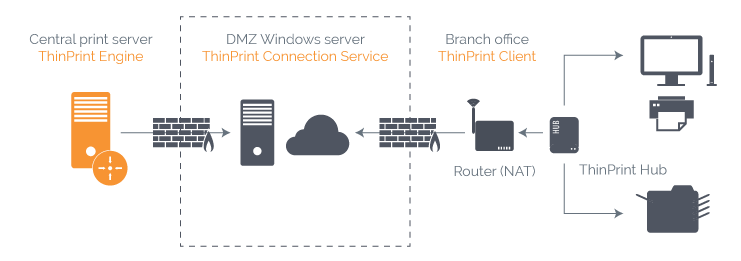
Its located in the DMZ between the ThinPrint Engine in the data center (or Azure, AWS, etc. cloud account) and the ThinPrint Client on local workstations, local print servers or ThinPrint Hubs on the remote side. The ThinPrint Connection Service always delivers print jobs to their destination. These print jobs are then encrypted for security reasons, compressed for speed reasons and bandwidth limited if necessary. This ensures other important data streams aren’t negatively affected.
ThinPrint Clients on local workstations, local print servers or ThinPrint Hubs access the high-availability Connection Service from their respective locations. Therefore they signal their availability to receive print jobs for specific users.
As a result, this design ensures that all remote connections to the “data center” are outgoing. This eliminates the need for complex and costly VPNs, as all print jobs are technically a response to this outgoing connection. This is similar to watching a website or downloading a movie for example.
Reliability With ThinPrint 12
Since ThinPrint 12, the ThinPrint Secure Tunnel can be automatically operated in high availability mode. For example, if one Secure Tunnel is no longer able to guarantee smooth printing, another Secure Tunnel automatically takes over. It dynamically distributes print jobs among the tunnels thanks to load balancing. The technology thus ensures error-free, encrypted transmission of all print jobs.
The Connection Service provides secure, high-availability connections between both endpoints. This ensures that customers are confident that their print jobs are always delivered quickly and in high quality to where they are needed.
Printing without VPN is just one benefit of the fail-safe Secure Tunnel. This is a feature of ThinPrint Engine 12, and a description of the other new features can be found here:
In conclusion, you can find a detailed description of the ThinPrint Secure Tunnel here.




