How To Secure Your Enterprise Network with a Zero-Trust Strategy and ezeep
Securing their own networks is a priority for companies. Printing has not only been in the spotlight since the Microsoft PrintNightmare security vulnerability. Printer operating systems always offer potential attack opportunities and therefore must always be kept up to date. However, the appropriate security updates are not always available for all existing printers. That is why it is recommended to separate printers from application computers and also not to connect them directly to the internet.
We’ll show you how to ensure a secure printing environment with the zero trust network security strategy and ThinPrint’s ezeep printing solution.

Secure Printing Thanks to Zero Trust with ezeep
With ezeep, zero-trust architectures can be optimally implemented and thus ensure that no direct access can be made from a user computer to the printer or from the printer to a user computer.
The ezeep Hub plays an important role here, as it is deployed at the interface to the internet so that the printers are not visible. The ezeep Hub can be easily updated with the latest security patches at any time via the ezeep web console. Communication to the printers then takes place exclusively via the cloud.
This is also possible for home offices. This prevents a compromised printer in the home office from gaining access to the corporate network. The user computers in the home office are equipped with a VPN and a policy that prevents access to local interfaces. The printer is connected to a centrally managed ezeep Hub, again connecting to the application via the cloud.
Zero trust is the architecture of choice when it comes to maximum security in the enterprise, and ezeep is a powerful component to fully secure the gateway printing process.
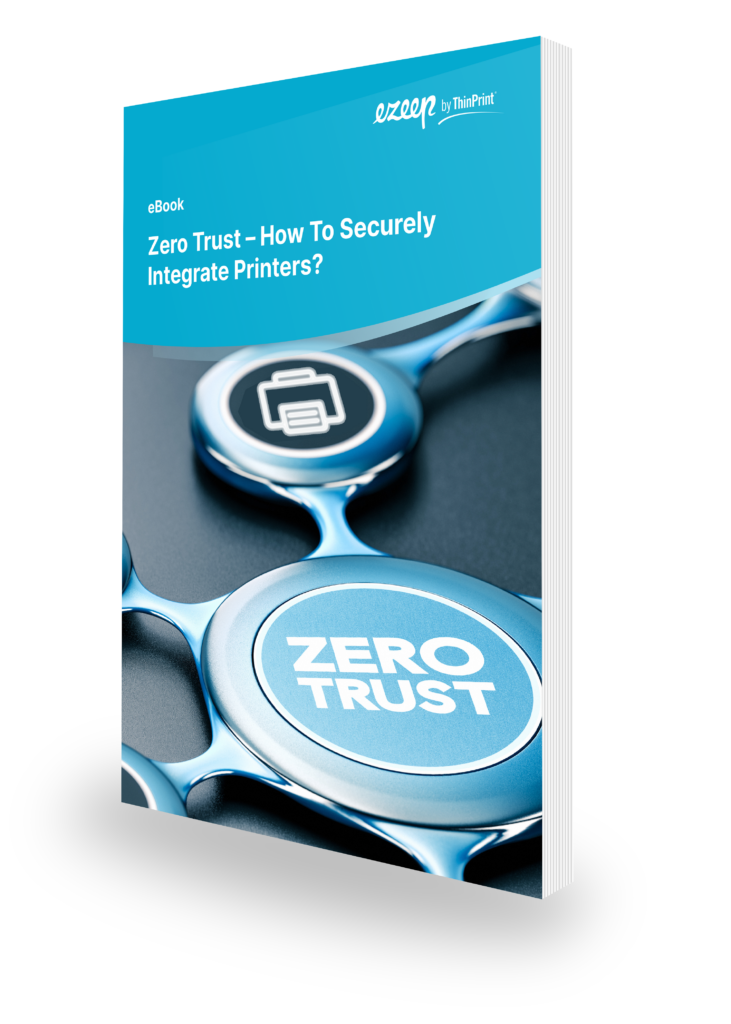
Zero Trust – How to Securely Integrate Printers
Free eBook – No Download Required
In our e-book, we provide an overview of the Zero Trust security concept and how to easily integrate printers into zero-trust architecture. You’ll also get tips on how to simplify printing processes and implement pull printing for different use cases.
View our blog series: ezeep Blue for ThinPrint customers




