Centrally Manage Your ThinPrint Hubs with the ezeep Management Console
ezeep is ThinPrint’s cloud printing solution that opens up many new scenarios that make printing more efficient. It is also an ideal platform to improve and simplify the use of ThinPrint.
That is why now, you can manage ThinPrint Hubs centrally from the ezeep Management Console. All you need is an ezeep account. After you have created your account, you can start integrating ThinPrint Hubs right away:
To do so, select the Connectors tab in the Network Printers section, then Add Connector and Claim Hub. By entering the Hub’s MAC address, you can now claim that Hub.
Once claimed, you can conveniently select a Hub to be managed from the Management Console and directly access that Hub’s console for further configuration.
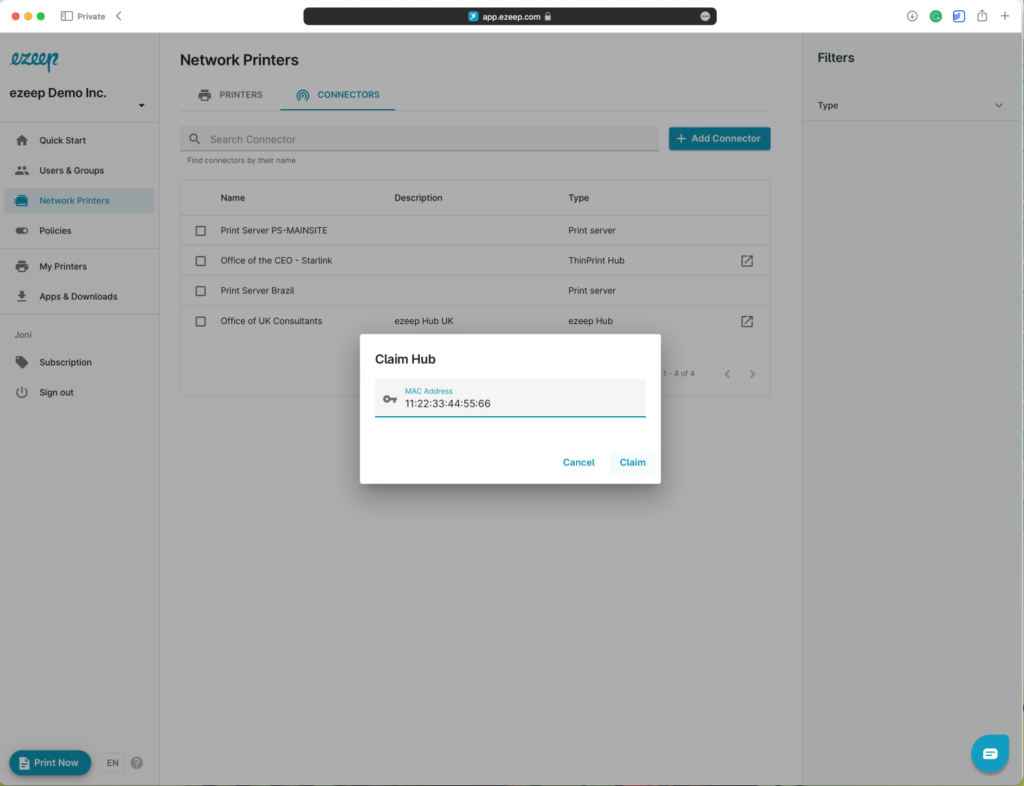
View the blog series: ezeep Blue for ThinPrint customers




