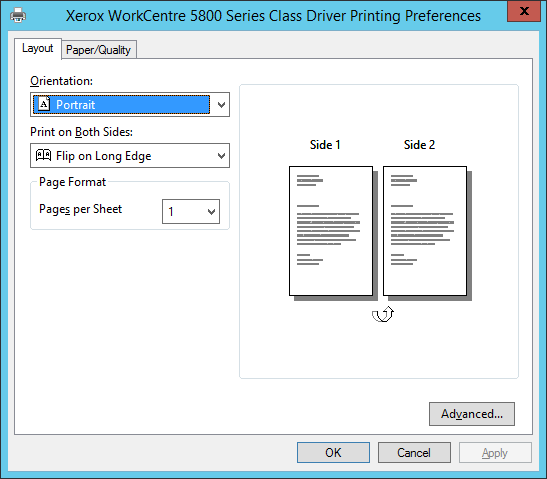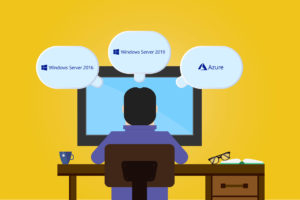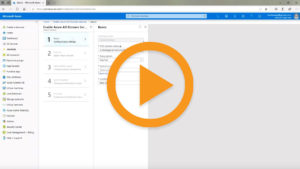Video: See What’s New with Microsoft’s Windows Virtual Desktop (WVD) Worldwide Release
We have been waiting for Windows Virtual Desktop GA. Now it happened. Windows Virtual Desktop (WVD) service is now generally available in all regions. IT can now run Windows 10 (and 7) and their applications as services on Azure, moving users’ desktops to virtual machines and delivering them from the cloud, rather than using on-premises desktop software.
We’ve been looking at Windows Virtual Desktop GA closely for over a year, but to the uninitiated what is it? Basically, it’s a set of Azure building blocks and if you have an eligible Microsoft 365 license, it doesn’t cost you anything other than the Azure resources you use.
In their latest video, Microsoft’s Scott Manchester and Jeremy Chapman talk about a number of new features including how with App Attach, Microsoft is transforming virtual desktop deliverability by separating operating system, user profiles and app layers. They also look in more detail at the improvements made to the remote experience of Microsoft Teams and how local file shares can be brought into Azure without losing fidelity.
Microsoft’s Scott Manchester and Jeremy Chapman look at
Windows Virtual Desktop in detail.
The game changer with WVD is the added elasticity, especially useful for short-term or temporary employees, as well as in the wake of M&A activity. It also leverages the cloud’s computing weight to handle specialist workloads and provide frequently updated and high levels of security. Microsoft points out that businesses can reduce costs with pooled, multi-session resources. This allows IT to really reduce the number of virtual machines as well as operating system overhead but being still able to deliver the same resources to users. Admins can use the Windows Virtual Desktop PowerShell and REST interfaces to configure host pools, create app groups, assign users, and publish resources. This includes the ability to:
- Publish full desktop or individual remote apps from a single host pool
- Create individual app groups for different sets of users
- Assign users to multiple app groups to reduce the number of images
ThinPrint – Microsoft’s selected launch partner for Windows Virtual Desktop – has developed a printing solution specifically for Azure-hosted Windows 10 multi-session desktops: ezeep for Azure. This ensures secure and easy connectivity to existing print environments and smooth printing from any device. All printers, including network printers, become remote printers with Windows Virtual Desktop running on Azure. Because the desktop operating system is no longer dependent on a typical desktop device, you can use Windows on various devices, like smartphones, tablets, Macs and Chromebooks, or simply start your session from any browser. You can try ezeep now for free and find out all the details at www.ezeep.com/wvd.