Mastering Challenges and Optimizing Print Services: Success Strategies for Service Providers
Today, it’s no longer a problem for service providers to offer their own solutions and virtual services to customers, even without a VPN channel to each customer. The virtual desktop can be accessed via a remote gateway. File storage, on the other hand, can be implemented via file servers in the same data center or through private cloud solutions, or one of the common public cloud solutions can be used.
However, in many cases, the VPN question arises again when customer-owned printers also need to be available for the provided services, and with a similar performance as when printing via the local network.
Here, one could resort to a cloud printing solution like ezeep Blue, but what about customers who have stricter requirements regarding server location or are not allowed to use public cloud services? Build it yourself again, but how?

Secure Printing without VPN
This is where ThinPrint comes in with its Secure Tunnel. We provide service providers with a tool that can accept print jobs from ThinPrint servers within their own network in the demilitarized zone (DMZ) and forward them to the correct endpoints in customer networks. And this is also the case if these endpoints are located in a masked network.
For this, a central print server with the ThinPrint Engine installed is needed. This can be an already existing print server. A dedicated ThinPrint Server is not necessary. In addition, the DMZ component of the Connection Service (Secure Tunnel) is added in the data center. Now, a component at the customer’s location per branch is still missing. This is not accessible from the outside but establishes the connection in an outgoing connection to the Connection Service and maintains this connection. This enables the Connection Service to send print jobs to the branch, even if no VPN exists. The component for the branch is the ThinPrint Client, which comes in 2 variants – as a software package for a local print server and as an IoT device, the ThinPrint Hub.

Finally, a ThinPrint License Server is also needed. This can be installed on a dedicated server or together with the print server.
A possible setup could look like this:
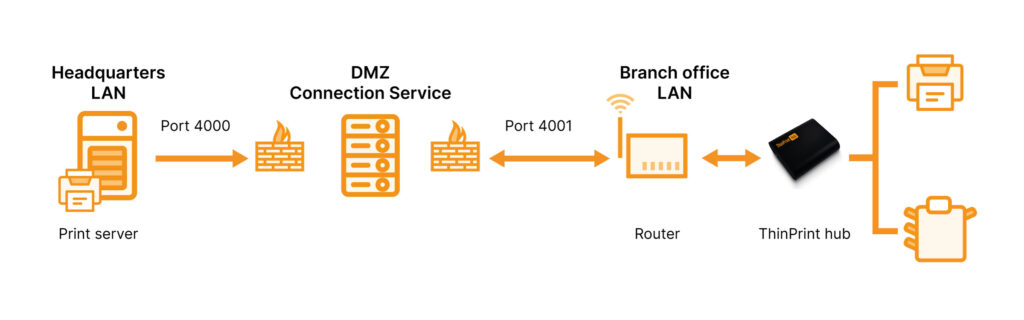
Efficient Print Management and High-Performance Printing
ThinPrint offers another advantage: Print jobs are transmitted in a network-optimized manner, ensuring that even large print jobs generate as small a data load as possible and can be delivered quickly. Encryption with its own certificates further secures the connection.
Furthermore, the ThinPrint Hub automatically finds printers found within the same network. These printer details can also be queried via PowerShell via the Connection Service and used for creating the necessary print queues on the print server. This streamlines processes, as there is no need to rely on printer information being entered into an Excel table and distributed.
In the past, we were often asked in our projects whether ThinPrint Hubs could be managed. Until now, we always had to resort to third-party solutions, but there is now a neat solution we have created: The Hubs can be conveniently managed via cloud management. All it takes is a free ezeep account, and then the ThinPrint Hub can be viewed, updated, and configured via a remote gateway. Either through a graphical web interface or PowerShell interface, firmware updates and new certificates for encrypted printing can thus be distributed.
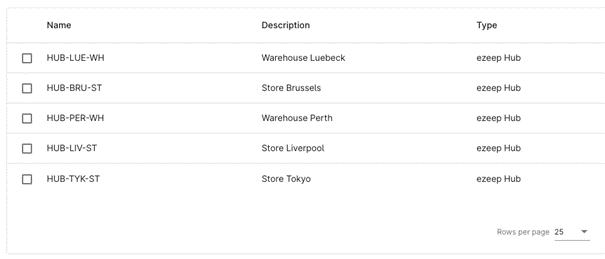
What ThinPrint Still Has to Offer Service Providers
So far, we’ve only considered connecting printers. However, that would simply replace one solution with another. ThinPrint, however, has much more to offer.
Another challenge is the correct assignment of printers. When providing virtual workplaces, a common challenge is sessions that are not properly or at all logged off. This can lead to printers remaining from a session resumed from a different device, which are actually no longer accessible. A prime example is when the first connection was made from a home office, where a printer was connected via RDP printer redirection. Then, a connection is made from the main office. The home office printer remains, even though it is no longer usable.
The same applies to changing workplaces. Today in Berlin, tomorrow in London. ThinPrint starts at every login and checks whether the conditions still match, or whether printers need to be removed and/or added according to rules or availability.

In addition, ThinPrint’s Printer Self Service offers the possibility to transfer the printer selection to the employees. And as the icing on the cake, the printer drivers on the central print server can be virtualized, which means that in the best case, only one driver is needed on the virtual workplaces.
Conclusion
If a service provider wants to onboard their clients quickly and with minimal effort, there have long been many tools available for virtual desktops and virtual apps to make this possible. However, printing has always been a sore point. Printers remain physically on-premises and are not accessible without a dedicated solution. With the ThinPrint Engine, this can be easily resolved, and service providers also receive a print management solution that goes far beyond just connecting printers.




