Problems when PDF printing from Edge to a Samsung Network Printer?
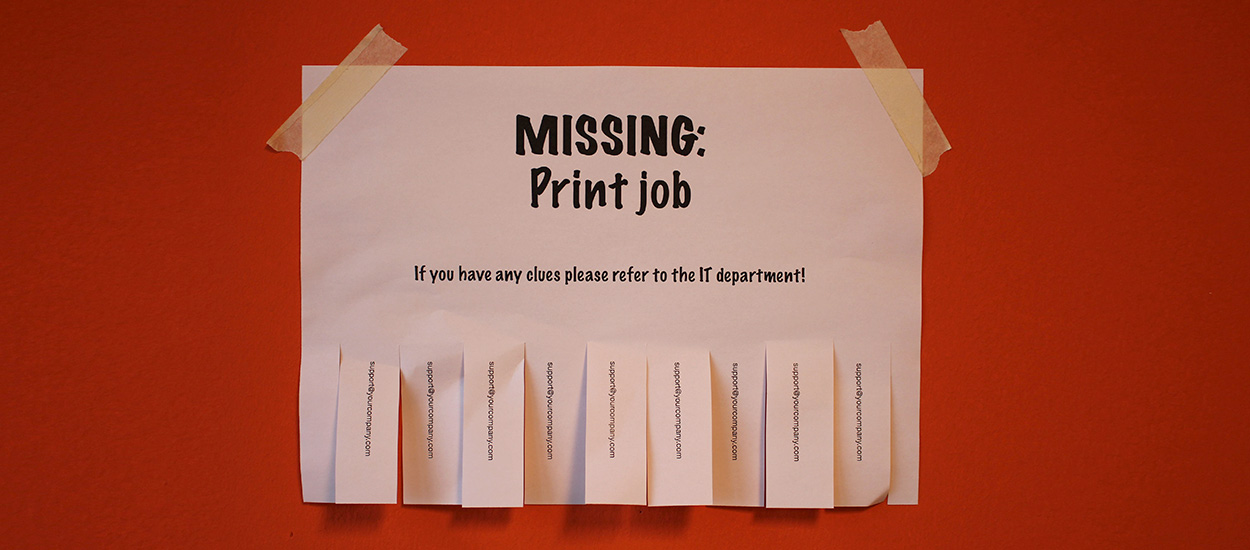
Has your print job disappeared? With this workaround, we solved the problem of PDF printing from Edge to a Samsung printer.
Even here at ThinPrint, we sometimes suffer from printing problems. Maybe our description of the problem and our workaround will help others who are going through something similar.
In one of our offices, we use a Samsung CLX-9201 network printer. A very nice device that does a great job.
Problems PDF printing from Edge
But suddenly we had the problem, that when we opened a link with Edge that points to a PDF and wanted to print the document, then printing suddenly stopped.
Sometimes the print dialog wasn’t even displayed, in other cases you could send the print job, but then nothing happened. The print job was in the print queue, there was no error message. Print output? Not a chance. No document would appear in the printer’s output tray.
Tracing the print jobs showed that the print job arrived at the print server, but was lost on its way to the printer. The printer driver is responsible for the “last mile” and it seems to have no use for Edge’s request and disposes of it right away without even mentioning it.
A solution was found however. To print PDF files, you need to download the document and then open it with another PDF reader. We use the Adobe Reader. With this workaround, we were able to solve the problem.
We suspect that the problem lies in the interaction between Edge and the Samsung universal printer driver.
While you could switch on or off the Adobe plugin in Internet Explorer, this is not possible with Edge.
There is unfortunately, no way to change the handling of PDFs in Edge. There are numerous discussions on this topic in the MS forum.




