Zero Branch IT: How To Centralize Print Servers and Save Costs
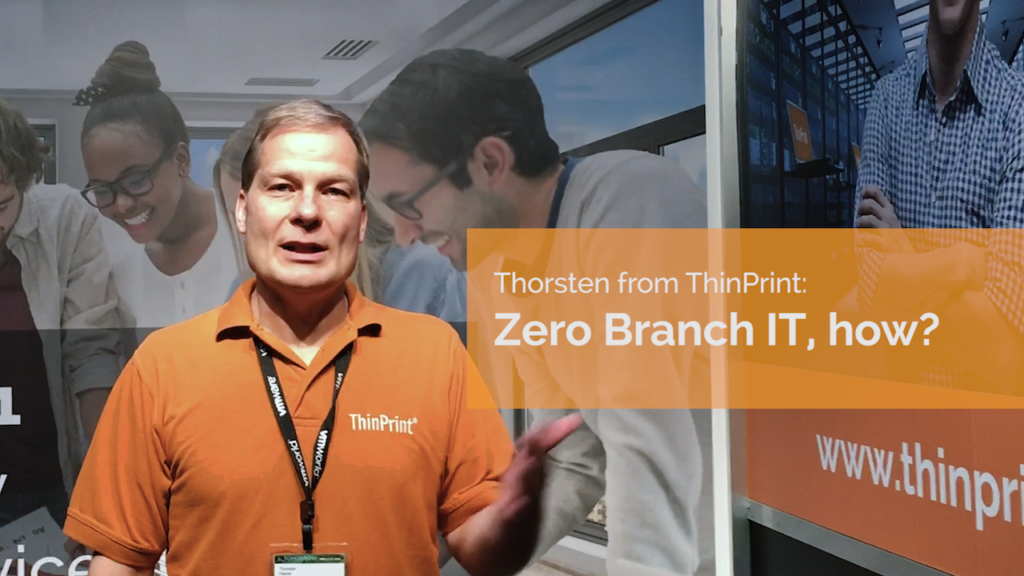
The centralization of print servers easily helps decrease administration workloads and saves a business significant costs.
At this year’s VMworld Europe in Barcelona, we discussed with many customers, how the centralization of print servers easily helps decrease administration workloads and saves a business significant costs.
Imagine a company has multiple locations and that the IT department has to make sure that each location can print. The print environment not only includes different printer models in each location, but also printer drivers that need to be installed and updated on the different workstations.
If a new printer is bought for example, the relevant driver has to be installed on all workstations using that printer. If a new workstation is bought drivers of all printers that will be used on this machine have to be installed. This administration overhead is one of the reasons, why it makes sense to centralize such structures with ThinPrint.
Easier administration
With ThinPrint you just have one central ThinPrint server in the datacenter. The IT department just has to deal once with printer driver administration and maintenance in a central database. The various locations such as branch offices connect to this central print system. Printer drivers no longer need to be distributed to workstations or local print servers.
Already, by taking this step companies can solve a lot of their problems. Administration and maintenance of the printing architecture becomes far easier. Printing also becomes more reliable, since driver conflicts no longer occur. This dramatically cuts the volume of help desk call related to printing.
Cut cost for IT infrastructure
An even greater step can be taken to optimize the print architecture and drive down costs: The ThinPrint Hub. This inexpensive piece of hardware is small, but it certainly packs a punch. The ThinPrint device can be send via mail to any location and easily replaces all the expensive print servers in branch offices. You don’t have to be a technical expert to put this hardware into operation – it’s a simple plug & play setup. The IT experts at the datacenter can then easily configure the hardware via the web interface.
No need for on-site IT expertise
Which is great, because you no longer need on-site IT expertise in these remote locations. This is what we call “Zero Branch IT”. In addition, using ThinPrint Engine and ThinPrint Hub means you are on the safe side if you have high availability printing requirements. ThinPrint offers both failover and load balancing, on both the server and client side, within its easy-to-integrate, and manage products.
Compression, caching, streaming and encryption
Isn’t that a lot of data traffic, if print data travels via a central print server? Well, not with ThinPrint. We highly optimize all print jobs. With our leading print data compression (up- and downstream), and SpeedCache we extremely minimize the data to be transferred. Streaming additionally guarantees a very fast time to print.
Security of print data is also catered for with encryption of print data, which means it is fully protected while being transmitted to the remote locations and branch offices.
Take a look at my short show floor overview of this topic in this video.




