Give Power(shell) to the Printers!
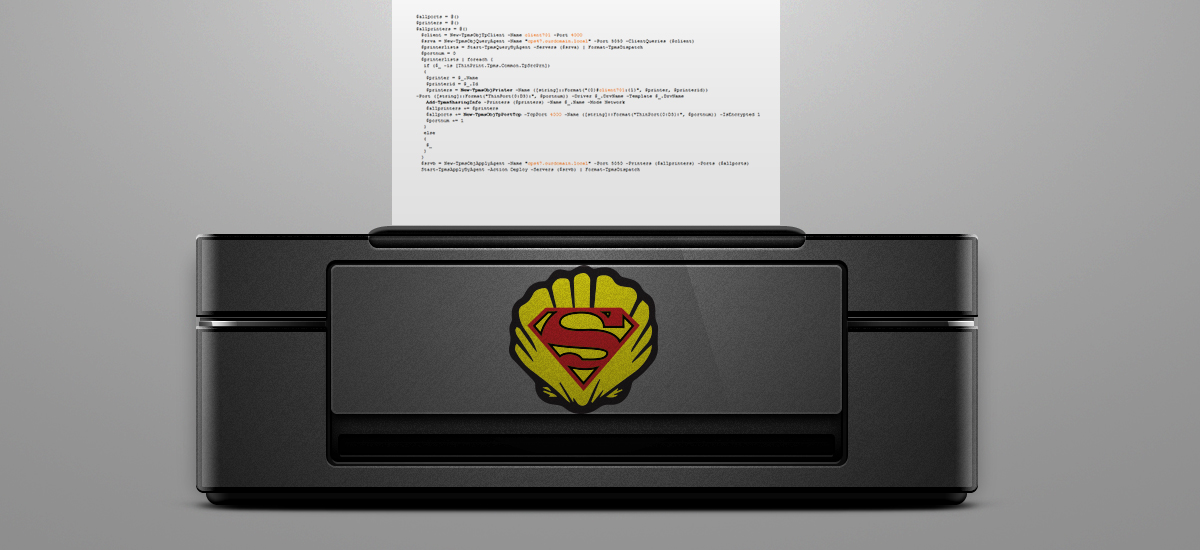
ThinPrint’s Management Services provides Windows PowerShell options to build powerful, fully customizable deployments.
In many large organizations, and often for service providers, the question of scalability arises. How does a team best address massive printer queue deployments to distributed locations? ThinPrint’s Management Services provides Windows PowerShell options for your team to build powerful, fully customizable deployments to send across trusted or child domains, across networks and to the spectrum of end-point workstations.
Take for example, ThinPrint Management Services´ ability to create print queues on hundreds of workstations with only a few lines of PowerShell script code, drawing settings from two simple csv files:
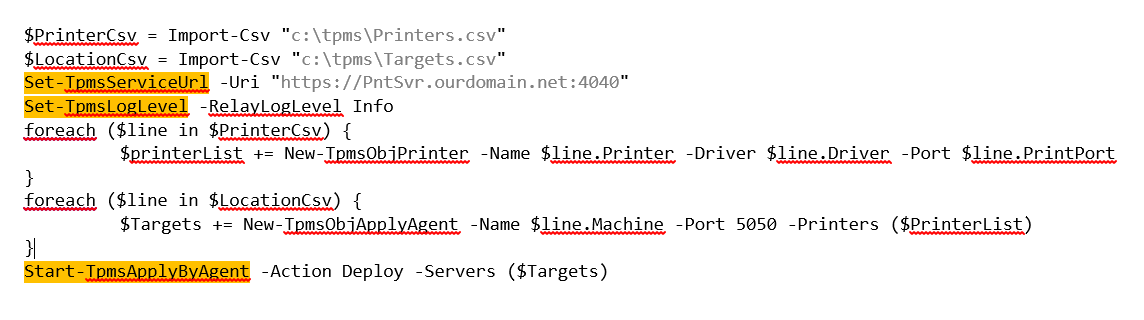
Create print queues on hundreds of workstations with only a few lines of script PowerShell code, drawing settings from two simple csv files.
Regardless of the specific requirements, the ThinPrint Management Services system can deliver the appropriate driver and correct queue configurations options such as simplex/duplex, resolution, color/monochrome, default tray, orientation, etc. to the right workstations, in the right locations by drawing from “templates” on the repository server. Take for instance Company XYZ that needs to make sure sales teams in both their Chicago and Houston offices always print a second copy of the invoice for a customer, our printer configuration file might look something like this:
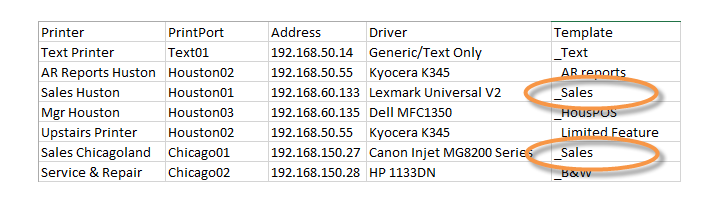
If Company XYZ needs to make sure sales teams in their Chicago and Houston offices always print a second copy of the invoice for a customer, our printer configuration file might look this.
No longer will your IT team have to maintain print servers and their connections. Only a repository holds drivers and configuration templates for deployment. For instance, we created a PowerShell template to ensure sales teams print two copies to the sales printers by default (and to help save money on toner, we always default their prints to “Black & White”):
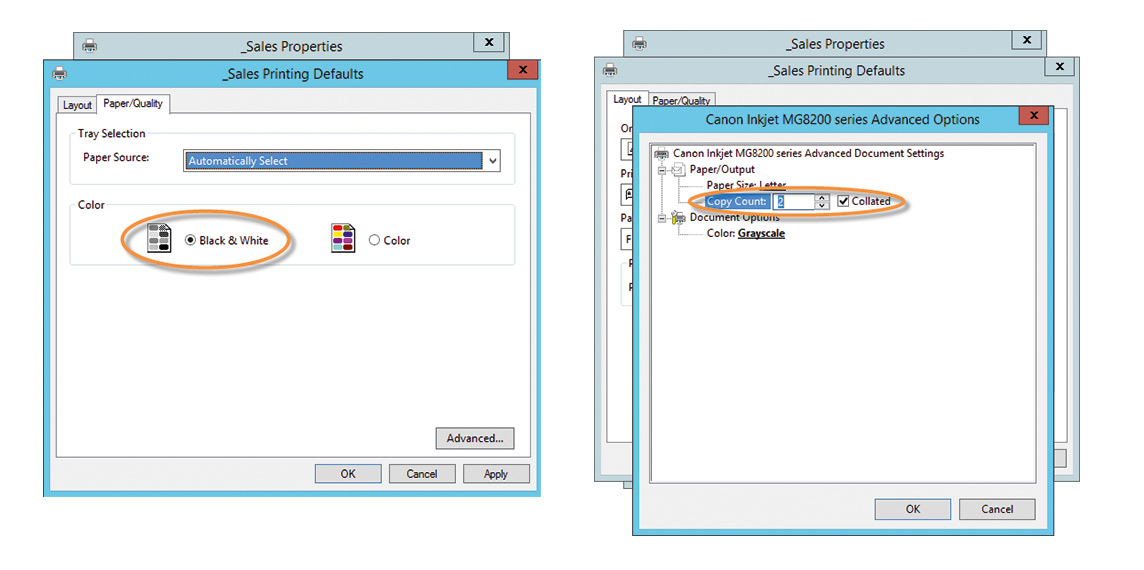
A sample PowerShell script ensures sales teams print two copies to the sale printers by default. And to help save money on toner, we always default their prints to “Black & White”.
Our example PowerShell script above not only configures the chosen printers with those specific settings (from the templates), it positions us to specify which workstations we deploy this package of printer queues to. Just in case a manager needs to print from a POS machine, or Repairs needs to ring up a sale, we’ll send the configuration for the all Houston printers to all the Houston workstations:
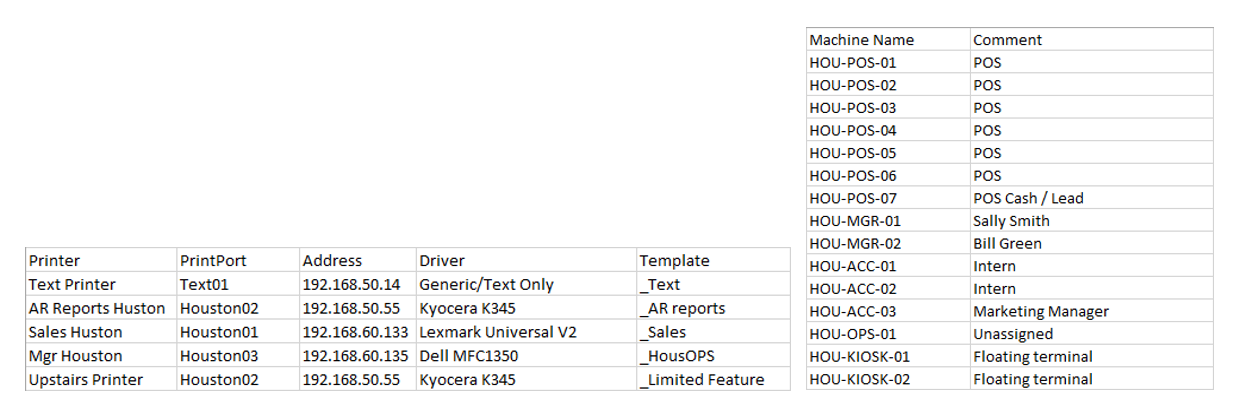
In case a manager needs to print from a POS machine, or Repairs needs to ring up a sale, we’ll send the PowerShell configuration for the all Houston printers to all the Houston workstations.
And the Chicago Printer Queues to all the workstations in the Chicagoland office:
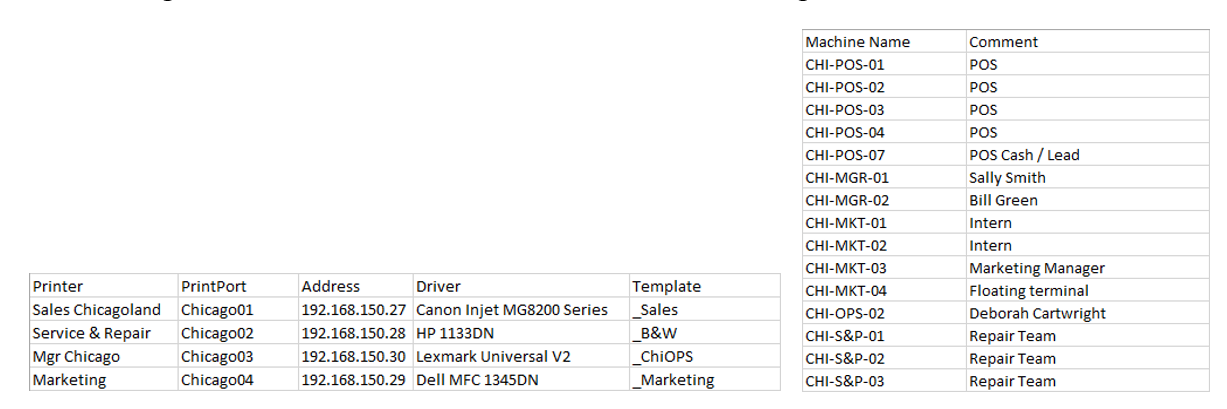
The configuration for the Chicago printer queues.
Eliminating the need for print servers to be located at either of those offices by deploying fully functional print queues to the workstations without the need for complex databases with many potential points of failure. You can even run the deployment script on a schedule to ensure that workstations in offices are consistently provided with relevant print queues, no matter how your users use or abuse their terminals.
Our consulting teams have several PowerShell template scripts to help you meet your deployment challenges as precisely as your users require. Your team’s script could include AD integration to draw target computers from an OU or a site location, with regular PowerShell commands and logic. Building on top of one of those examples, your ThinPrint Management Services can stand alone as a robust deployment method for large scale printing environments, or as a powerful addition to your ThinPrint Engine scenarios, further extending your control over the printing processes.
Interested in PowerShell? Then also read our blogpost THE EVOLUTION OF THE SHELL: POWERSHELL




