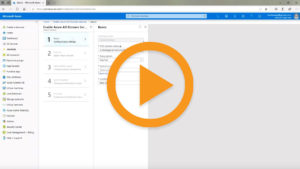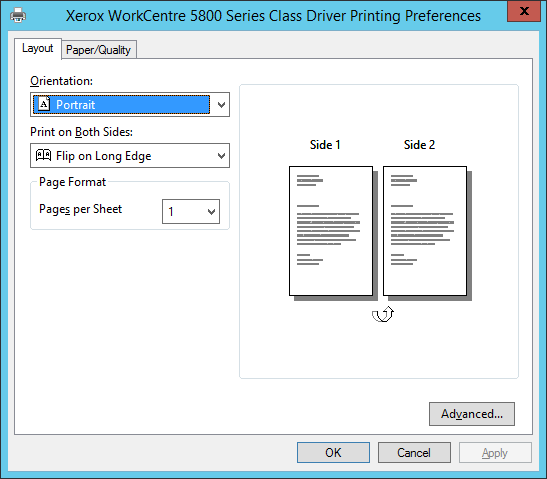What You Need to Know About Microsoft’s Windows Virtual Desktop
August 16, 2019 Update:
Just a few days ago, Microsoft WVD & RDS Group Manager Scott Manchester tweeted something that many of us have been eagerly expecting. “We are feature complete with #WVD and will be moving to the final phase for GA.” So, while we don’t know the exact date for general availability, it may be as soon as September 2019. The public preview (see below for more details) has already been available since March 2019. We recently covered how WVD will be a way for Windows 7 environments to be easily virtualized, a useful tip for the upcoming end-of-life for Windows 7. See that blog post about Windows 7 end of life for more details.
At Ignite 2018, Microsoft announced its Windows Virtual Desktop with support for Azure-based remote desktop workloads. The Windows Virtual Desktop management console integrates with other Microsoft cloud services or can be managed via APIs. Customers must pay to run their workload VMs but use of the control console will be free for many Microsoft customers.

The modern desktop shake-up is on its way.
What is Microsoft Windows Virtual Desktop?
The cloud continues to have an ever-greater impact on businesses, giving them the chance to overhaul outdated architectures. Microsoft too is following this approach with its new Windows Virtual Desktop – a multiuser Windows 10 experience based on the cloud-native Remote Desktop modern infrastructure. This takes the Remote Desktop Session Host roles that ran on Windows Server, such as Remote Desktop Web, Remote Desktop Gateway and Remote Desktop Broker, and replaces them with Azure Web App services that perform the same functions. Here at ThinPrint, we have been keeping a close eye on developments since its announcement at Microsoft Ignite 2018. Jump to our latest update on the public preview and find out how you can try Windows Virtual Desktop before general availability.
Windows Virtual Desktop
Public Preview Walkthrough
Microsoft has taken the next step and launched the public preview of Microsoft Windows Virtual Desktop. Virtualization expert Henning Volkmer walks through the public preview.
Shaking up the virtualization market
Microsoft’s approach also uses virtual networks to separate workloads, Azure IaaS for hosting workload virtual machines as well as Azure Active Directory for multifactor authentication. All in all, this makes the remote desktop platform far more suitable to multi-tenant environments as well as it being also more flexible as a business evolves.
At Ignite 2018, Microsoft announced its Windows Virtual Desktop with support for Azure-based remote desktop workloads. The WVD management console integrates with other Microsoft cloud services or can be managed via APIs. Customers must pay to run their workload VMs but use of the control console will be free for many Microsoft customers.
The multiuser Windows 10 variant supports all Windows 10 aspects as it’s based on an extended client version of Windows 10. So, you can look forward to all the features not available on RDSH on Server 2019 as well as twice-yearly updates and an optimized desktop search. And importantly, all these features are only available from Microsoft. Workloads managed by Microsoft Windows Virtual Desktop run only in Azure, as too does the Windows 10 multiuser experience.
A number of industry pundits has taken a look at how this will impact service providers as well as end customers. Jack Madden predicted over on TechTarget that Microsoft sees this as their major chance to push Azure and may well be the biggest shake up the virtualization market has ever seen.
ThinPrint – Windows Virtual Desktop Partner
With Microsoft having chosen ThinPrint as a WVD partner, this is an exciting milestone for us as well. Congratulations to Microsoft and all the other Windows Virtual Desktop partners including Samsung, Citrix, Swiftpoint, Lakeside, Liquidware, CloudJumperWaaS, Workspot and PeopleTechInc. ThinPrint customers can look forward to utilizing this integration to enable easy print management as and when they require it.
And if you are looking to learn more about the Windows Virtual Desktop, don’t miss our on-demand webinar Windows Virtual Desktop – Game Changer or Nice To Have? which gives you a clear overview of Windows Virtual Desktop (WVD). We took a close look at how the new technology actually works and the pros and cons of desktop virtualization with WVD.
As an expert in printing in remote desktop environments, ThinPrint will provide Windows Virtual Desktop with convenient print management. Learn more about our print solution for Windows Virtual Desktop here »