Printer assignment via group policy – blessing or curse?
“Printer deployment via Group Policy – Not working!”, “Printer Deployment via GPO – Login Time too long” or “Extremely Slow Login: Group Policy Printers”: These are only three entries you can find in platforms like Spiceworks when it comes to printer deployment via group policies.
But what exactly is printer assignment via group policy? For whom is it suitable and for whom not? What are the limitations or disadvantages of group policy printer assignment and what better alternatives are there for assigning printers?
First of all: What is a group policy?
According to Techtarget, Group Policy is a hierarchical infrastructure that allows a network administrator in charge of Microsoft’s Active Directory to implement specific configurations for users and computers.
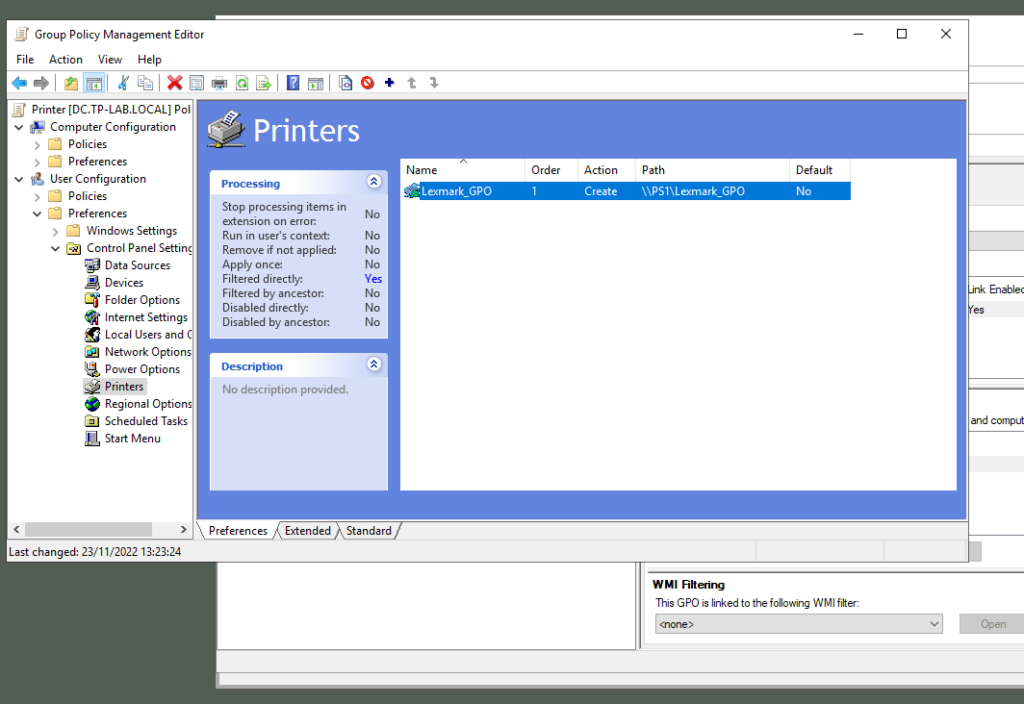
Group policies are native to the Microsoft world. With the help of group policies, settings are distributed on Windows computers within the domain. This information is written to the registry and sets configurations for users or computers, runs scripts, and provides rudimentary distribution of software. This happens once when you log in and by default about every 90 minutes to synchronize the information.
Group policies can be used by all companies that are purely Microsoft or Active Directory based. To apply group policies, users and computers must be in AD, therefore, they do not work with Mac computers and group policies cannot be assigned to them. Despite this, group policies are a very powerful tool which can be used to configure almost everything if they’re Active Directory users or Active Directory machines.
What are the disadvantages of assigning printers via group policy?
Disadvantage: no printer assignment for Mac computers
First, there is the limitation with Windows computers. The share of Mac computers in companies has been on an upward trend for several years. According to an analysis by Strategy Analytics, Apple was able to sell 8.1 million laptops in the third calendar quarter of 2022, which is 25 percent more than the previous year and in a market that has shrunk by 15 percent. In this respect, difficulties can arise for administrators as they would not be able to take a complete user group into account when assigning printers.
Disadvantage: Significantly slower logon time
Performing printer mappings via GPO on the client side requires much more than just setting a registry key. The print server has to be contacted, the printers have to be filtered, and, if necessary, drivers have to be copied over the network. A prerequisite for this is that the computer has already connected to the network, which can take a bit longer, especially with Wifi. With the time it takes to copy the data and install a printer driver, it becomes apparent that this should not run as a synchronous process during the login.
Disadvantage: Complex maintenance
Once the admin has managed to assign each printer individually via GPO, it is subsequently difficult to keep track of the policies if a traceable name/group and assignment concept has not been followed from the beginning. Situations such as which printer is the default printer in which group, and if a printer is replaced, it must be replaced in all groups, can become strenuous.
ThinPrint’s approach
ThinPrint takes a different approach to mitigate hassles associated with GPOs, because with ThinPrint one can also group printers. For example, a marketing printer group can be created with all printers for the marketing department, as well as a marketing group with all users in the marketing department. Once the rules for a printer group are defined, they don’t have to be maintained. One can exchange printers and delete or add users, but nothing changes in the rule itself. One can also keep an overview which will reduce maintenance initiatives.
With 10-20 printers management through GPOs is feasible, but in larger environments GPOs are unwieldy. In addition, there is the need to document the assignments in detail for others so that there is an appropriate overview for others.
Larger companies with a larger printer fleet or companies with a heterogeneous infrastructure should look for a comprehensive solution for printer assignment.
ThinPrint AutoConnect – the convenient alternative to printer assignment via GPO
Unlike printer assignment via group policy, ThinPrint offers two features that make group policy superfluous: ThinPrint AutoConnect and ThinPrint Self Service.
ThinPrint, with over twenty years of experience, has developed a sophisticated printer mapping solution called AutoConnect that supports all details and specifics.
AutoConnect is part of the ThinPrint Engine printing solution and for many ThinPrint customers it is one of the main arguments for their purchase decision. AutoConnect makes it easy to provide the right network printers and local printers with the right settings depending on the client, user, location, or connection in large print landscapes. A special configuration table called Dynamic Printer Matrix handles printer mapping by IP address space, or assigns printers via AD user groups.
AutoConnect ensures that all employees in all infrastructures have access to the right printers with all the desired options.
Another solution used for printer assignment is Printer Self Service. As the name suggests, users can map their own printers from a list provided. Printer Self Service ensures that employees can print even when they are not working in a standard environment. For example, if they are temporarily in a branch office, they can use Printer Self Service to connect the printers there. In AutoConnect, Admins can define whether the Printer Self Service function is available.
Conclusion: Which solution a company should ideally use for printer mapping depends quite decisively on both the size and the heterogeneity of the environment. It also depends on how much manpower is available for printer management. However, if an organization offers hybrid working, has to manage Macs or cloud workstations, and has more than 20 printers, they should use a third-party solution like ThinPrint.




