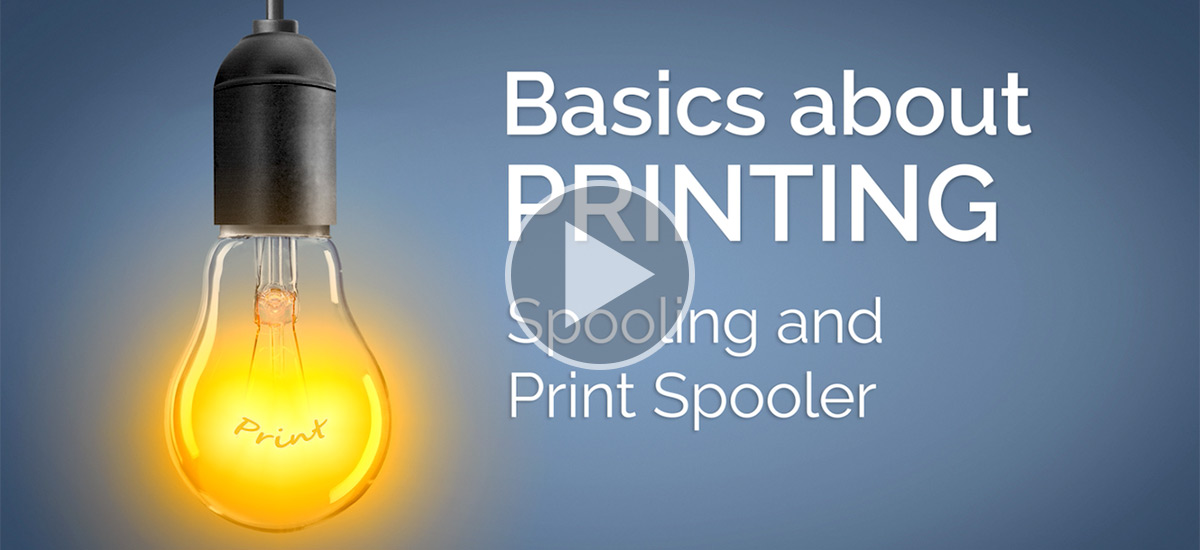Time to Take You to Spooling School – ThinPrint Video Tutorial Part 3
We’ve all seen it – as soon as we send a document to the printer, the dialog box greets us with a mysterious piece of information, namely “Spooling…” – but what does that mean? Sometimes it whooshes by and sometimes it lingers on and on – why is it so unpredictable? Our new instructional video “Spooling and Print Spooler: This Is How It Works” will answer all of these questions, teach you how to troubleshoot common spooling issues, and shed some more light on the Windows printing system. Here are some highlights.
The term “spooling” comes from the 1960s when print data were stored on rolls of magnetic tape (the “print spools”) which had to be physically transferred to electrostatic printers and they did what they were supposed to do. Things are not much different nowadays!
After a period when applications could send data to printers directly and developers had to program that process for each relevant piece of software separately, this process was deemed too error prone and Windows revived spooling in digital form.
In virtual print spooling, the application communicates with the client user interface via Winspool.drv in order to transfer the data from the document to be printed to the spool system. The output is the so-called print monitor. Then, print data are taken from the spooler system to the printer through a port (e.g. TCP/IP). The input and output are universal and work with a variety of print manufacturers.
All this means you are basically dealing with RPC calls: you send a request to a server and await a response on how it’s being processed. In this case the spooler service acts as an API server and sends requests to the router. The router, using the request ID, then assigns the correct printer queue on the server. The queue is managed by the print provider.
To find out more about how the local print provider handles the requests, page setup, print dialog, the Job Scheduler API, and rendering, head over to our spooling instructional video!