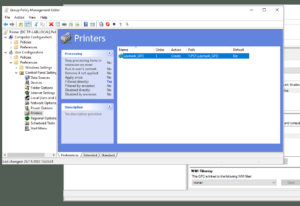ThinPrint Podcast Episode 1: Establishing Secure and Stable Remote Desktop Printing
The insurance brokers and advisors Hastings, based in Ireland, specialize in formulating the best possible insurance packages for their clients. As remote desktop printer redirection was not working properly in their environment, ThinPrint stepped in to establish a solid system.
The Trouble With Remote Desktop Printer Redirection
While it is a wide-reaching term, remote desktop environments describe the process of hosting applications, workspaces and desktops centrally and making these available to users.
With this strategy, IT departments can free themselves from having to manage every single individual device and rather concentrate on the centralized pool of resources.
This is obviously nice to have, yet there are some associated challenges that should be remembered, especially when it comes down to remote desktop printing.
Plenty of IT-departments have implemented remote desktop environments only to encounter slow printing, failed print jobs and an increase in IT support tickets.
Costly, Unreliable Printing with VPNs in Remote Desktop Environments
In our first podcast, we take a look at Hastings – insurance brokers based in Ireland, where employees in several different branch offices use thin clients to access their resources.
Here, an element was missing in order to make network printers available and reliable. Adding a VPN into the mix – which often brings higher costs and lower performance with it – as well as the addition of a printer server were not able to solve the problem.
How ThinPrint Delivers Remote Printing That Works
Scott Seddon, Senior Consultant at ThinPrint worked on a solution. In this case, the expensive VPN’s were causing printing to fail intermittently. By installing a connection service, a stable printing solution was delivered, and it became possible to remove the costly VPN’s at the next suitable opportunity.
Additionally, ThinPrint Hubs were installed in all of the branch offices. By automatically finding printers with its search feature, it automatically adds them to the list of printers, reducing the management overhead.
In addition, IT departments can now easily connect printers in remote and branch offices to the central print server.
All in all, many man hours resolving help desk calls regarding the poor end user experience were eliminated.
Lower Printing Costs in Remote and Virtual Desktop Environments
Want to learn in greater detail about the benefits of ThinPrint’s printing solutions for remote desktop environments? Feel free to get in touch with our consulting team. In our free white paper, we provide a sample calculation to demonstrate the potential savings to be achieved with a print management solution for remote and virtual desktop environments.