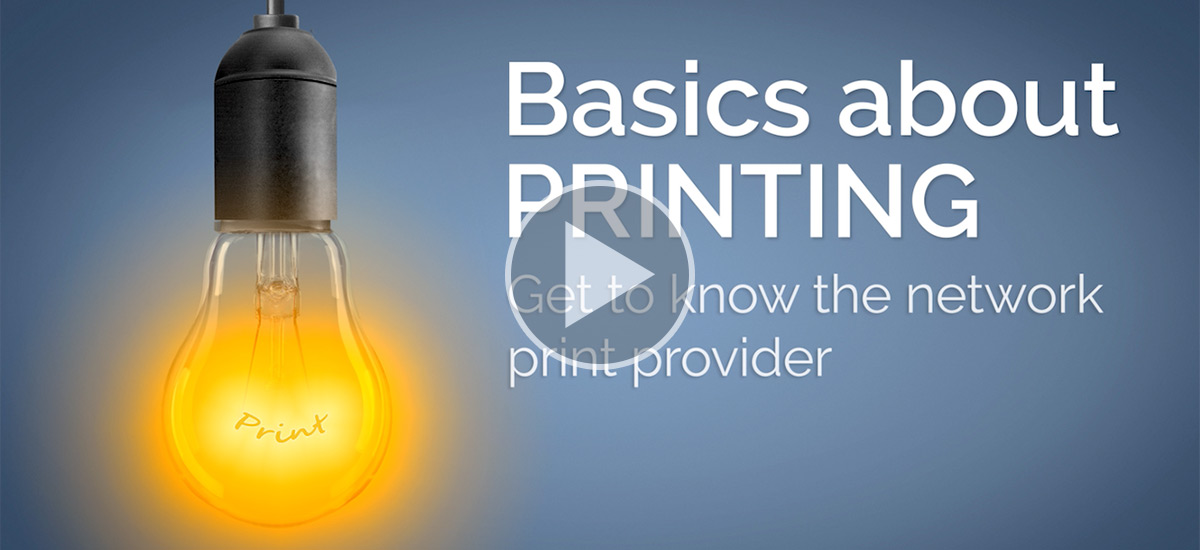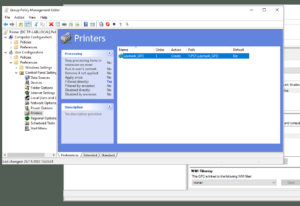Sharing Printers: Your Network Print Provider – ThinPrint Video Tutorial Part 4
Knowing how to make the most of shared printers is essential and here is an easy to understand video tutorial, introducing the role of the network print provider. A key factor is to know your network print provider well, as this is a crucial part of the printing process and system. Your network print provider will not only create the print job but also handle the planning, organize the print queue, take care of the rendering and, finally, transfer it to the print server. The generic “Share Printer” term comes from printing through a network and this is where the ‘Windows Network Print Provider’ comes into its own, as, when it comes to network printing, you are able to share all printers within that particular system.
The same procedure as within the local print provider, up to the point where the router discovers that the local print queue is not a local one. At this point that the network print provider will take over the responsibility for the job. This network printer provider will then send the remote procedure call, (RPC), to the Windows print spooler, located on the print server, where the same process happens, as described in our previous video, now however it occurs on the print server.
Sharing Printers in the Network: Getting Familiar with the Print Provider
We often find that explaining printing and the client-server technology causes misunderstandings and confusion, however, simply put, the network print provider is the client, whilst the Shared Printer on a print server is the local print provider. This translates to meaning that even when referring to a client, this can well mean a ‘Terminal Server’ with a storage capacity of 200 GB. Explained this way, client side rendering, becomes much easier to understand, as it actually now takes place during the preparation stage and not at the local print provider that is to be found on the print server.
Learning about network printer providers and client-side rendering will help greatly in avoiding any problems with print share, such as displaying fonts. The client-side rendering makes life easier by embedding the fonts on the client side of the Share Printer rather than on the server.
Also take a look at our other base print video tutorials How to set up printer for a network, Are Print Servers Still Needed or Spooling and Print Spooler: This is how it works.