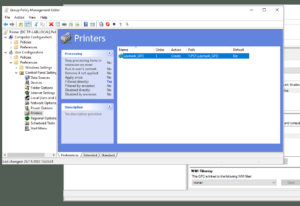Slow network printing: Speedup printouts & make colleagues happy

Slow network printing ? Something can be done about it.
As much as offices try to become paperless, there are a few problems that unfortunately seem insurmountable. Firstly, printing is often essential because of regulations and compliance that require documents to be stored in hard copy format. In certain types of industries, particularly legal, there is no getting around this however large the documents happen to be.
Often, files are simply easier to read and edit if they are on paper as opposed to on screen, or employees prefer not to read large amounts of information digitally, or they can’t access something when out of the office without Wi-Fi so it needs to be printed.
Problems Causing Slow Network Printing
Given that it may be an uphill struggle to get rid of printing completely, businesses should really do all they can to at least ensure their network printing is fast and still as environmentally sound as it can be. Frequently, if a print job is sent to the printer but it is particularly large, it can seem to the sender as if it has been lost en route. In this case, they will often try to send it again, sometimes more than once, where in reality it was just taking a while to reach the printer and begin printing. This type of situation will then result in unnecessary use of paper and toner cartridges, as well as clogging up the printer with more than one occurrence of the same job, holding up further print jobs in the queue behind it.
Another issue causing slow network printing is the printing of images such as photos, JPEGs, or PNG files embedded in documents. They may not seem to be too large in themselves, but they are usually converted by the printer drivers into printable formats which are many times larger than the original file.
How to Boost Network Printing Speeds
What your company really needs is a way of speeding up your printing processes, but what are the best workarounds for slow network printing? The way in which employees access office data these days is very different to working practices in the past. Many work out of the office and need remote access to company data and documents using phones or tablets, while others want the freedom to be able to connect to the company’s systems while on business or even overnight if there are pressing issues. All of these access methods mean that the bandwidth required to support normal office functions needs to be expanded if printing is required as well, and this of course begins to cost more and more.
None of the normal operating systems, like Windows, can cope with making printing faster, but ThinPrint can. It has many options for fast printing, but one of the most impressive is that it can compress the data that is sent for printing by up to 98%, meaning that the print job arrives faster, starts printing faster, and doesn’t use as much bandwidth.
A Solution to Your Slow Network Printing
If any of these problems sound familiar and you would like to sort out all of your slow network printing issues, download our ThinPrint white paper on how businesses can enable faster printing. We’ll show you how to compress print jobs with ThinPrint, regardless of the printer driver used, thus reducing print job related network traffic. Additional printing technology also increases printing speed. For example, SpeedCache ensures that identical graphics such as company logos are transferred only once, which significantly reduces the size of print files. With print data streaming, print data is sent to the printer in individual, small packets. This has the advantage that the printout already starts when the first page of the document has been transferred.
In addition, ThinPrint prevents slow network printing issues when printing in branch offices. Thanks to a special technology, ThinShare, even if a printer is shared, data is compressed from the desktop PC in the branch office to the print server at headquarters. ThinPrint therefore ensures that print servers in branch offices can be eliminated without huge amounts of data having to be transferred via WAN links to a central print server.
Thanks to ThinPrint’s enterprise print management solution, slow network printing will no longer interrupt your business processes or impact the productivity of your employees.